Panoramic image is made of many photos or fragments. In order to realize this operation, a special instrument called Panorama is developed in Altami Studio, and it allows to receive quality photos.
Automatic adding of each new fragment to panorama here is carried out step by step. Creating of panoramic photos of the dimensional object is possible both with the help of specifically designed device called the Scanner of the surface, and with the help of simple digital camera — by its successive movements. Image of a small object can be received from the digital microscope (microscope, camera and microscope software) — before the next frame is made, it is necessary to move the object under the microscope. Panorama tool compares new image with previous ones and searches for the similar elements. According to them, overlapping and compatibility of images is carried out.
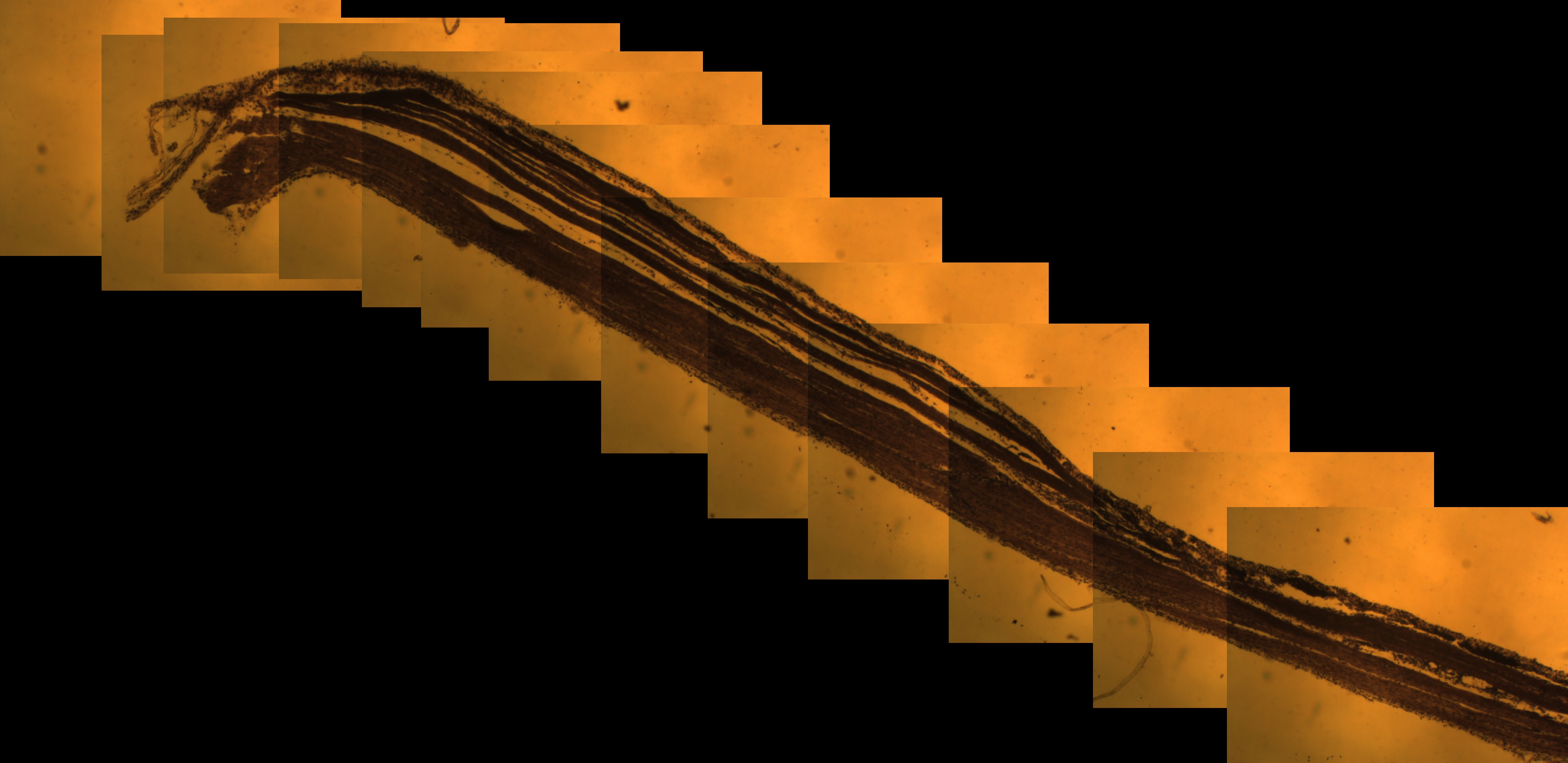
At present, in Altami Studio there is a restriction on the size of the panorama image (up to 5000х5000 pixels), but in future it is possible to receive photos with greater resolution. Panorama is joined dynamically, that means, at one step the application adds 1 frame. Theoretically for sewing panorama it is possible to download any amount of photos until the image made of them becomes too big.
Photos with the help of this application are sewn very quickly, in tenths of a second, yet, the speed depends on the dimensions of the image. Borders between adjacent frames should be such that it would be possible to correctly recognize with what part of the image each new frame should be combined. For example, if by the use of the panorama one will use the search (comparison area) by center, that will comprise approximately one half of the frame and 100 pixels, if one uses search on the corners, than — 100 pixels. This number depends on the settings, and can change both to the greater and smaller values.
Thus, automatic joining of the panorama, which can be performed with the help of Altami Studio vision, does not take a lot of time and does not require any efforts.
Creating of panorama images in Altami Studio is also convenient because many operations for correcting of the received images and eliminating different defects of the capture are realized. For example, it is possible to adjust brightness and contrast of the assembled panorama, apply the function of blurring the image, gamma-correction, and many others. In application two methods of aligning the brightness are developed: taking into account the background and not taking into account the background. They allow to make lighter the darker areas of the image, for example, edges by vignetting effect.
Saving the panorama images in the application is possible in popular graphic formats: BMP, JPG, PNG, TIFF.
Altami software products work under the most popular modern operating system such as Windows, Linux и Macintosh.
If our products do not solve your problems, we are ready to develop "from scratch" or modify existing applications.
Tired of the slow camera work? Keep up with progress! The camera on USB 3.0! operates at a speed of up to 180 fps.