Altami Studio application can be downloaded from our official site. Please pay attention that a demo-version shall be installed at your computer, but you can buy a license and activate the application up to full-functionality version.
There are four ways of license activation. In most cases the first way is the simplest and the most convenient one. If it does not work, please use the other three methods.
Automatic activation (by Internet):
1. Select the menu item Help→License→Activate. The dialogue of license activation shall appear.
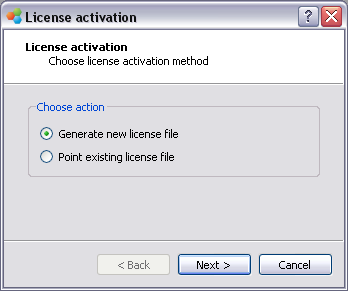
2. Select the action Generate new license file. Click the Next button.
3. Enter e-mail address indicated by purchasing and the license key into respective fields.
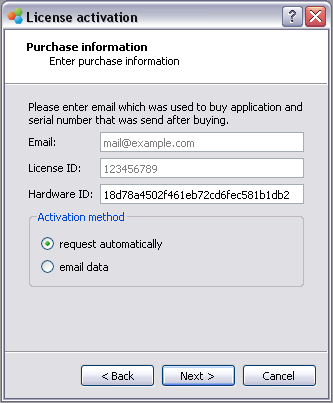
4. Select the action request automatically. Press the Further button.
5. License shall be activated automatically. You shall see the information on license.
6. You can select Export function in order to save a license file. You may need it in some cases — for example, by new installation of operating system (see the method Activation with the help of existing license file).
7. Click Finish and launch the application again for completing the activation process.
8. Now the application is activated and ready for full-functionality use.
Next two methods are used when it is not possible to use the first method.
Activation by e-mail (limited connection to the Internet)
This method is used when the user has only limited connection with the Internet, for example, some ports are closed, and it is impossible to activate automatically.
1. Select the menu item Help→License→Activate. A dialogue of license activation shall appear.
2. Select the action Generate new license file. Click the Next button.
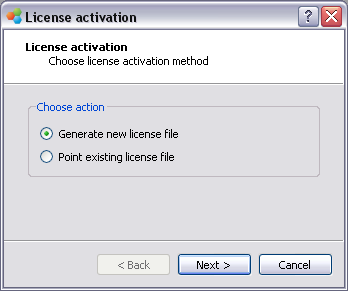
3. Enter the e-mail address indicated by purchase and the license key into the respective fields.
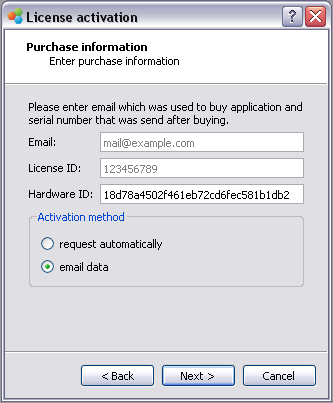
4. Select the method e-mail data. Press the Next button.
5. A letter containing all necessary information shall be created. It shall be opened in a default mail client. It is necessary to send this letter at the address support@altamisoft.com.
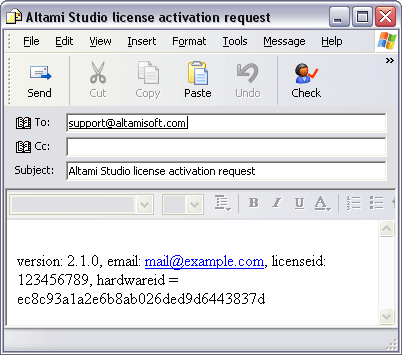
6. You shall be able to continue the activation process only after receiving the answer with the activation file. The process of creating the file and sending it to you by e-mail shall take some time. Click Cancel and continue the activation process after receiving the file (see the method Activation with the help of the existing license file).
Activation at the web-site (no Internet connection)
This method is used when there is no Internet connection at the computer where the application is installed, or when the second method does not work for some reasons.
1. Select menu item Help→License→Activate. A dialogue of license activation shall appear.
2. Select the action Generate new license file. Click the Next button.
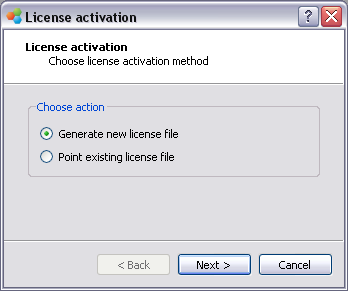
3. Save ID number of your computer which shall appear in the respective field, at an information carrier (for example, at a flash-card), and copy it to a computer which is connected to the Internet. It is also possible to write down the identification number by hand.
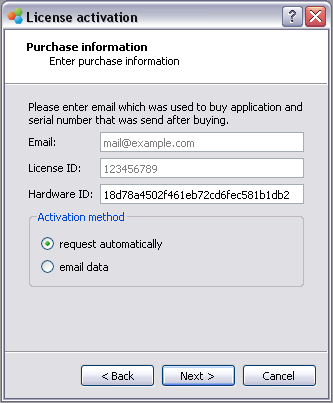
4. Open the activation form at the computer which is connected to the Internet.
5. Enter at the respective fields your application version (this information can be found if you call the menu Help → About), e-mail address indicated bu purchasing, license key, and the copied computer ID number.
6. Click Activate.
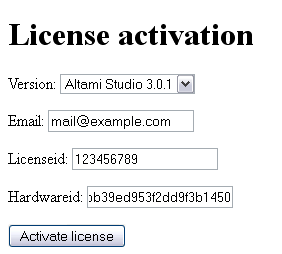
7. You can continue the process of activation only after receiving the activation file. The process of creating the file and sending it to you will take some time. After receiving the file continue the process of activation at the computer where the application is installed (see the method Activation with the help of the existing license file). Do not forget to copy the received file at the computer where the application is installed.
Activation with the help of existing license file
1. Select the menu item Help→License→Activate. A license activating dialogue shall appear.
2. Select the action Point the existing license file.
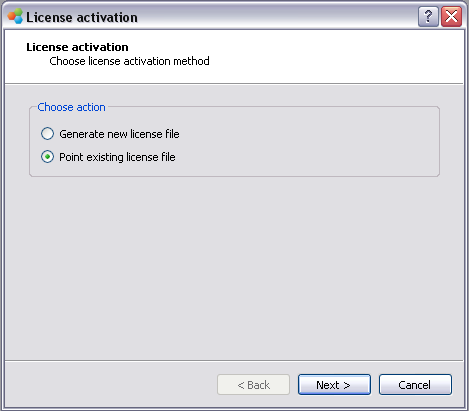
3. Select the license file you need. Click Next.
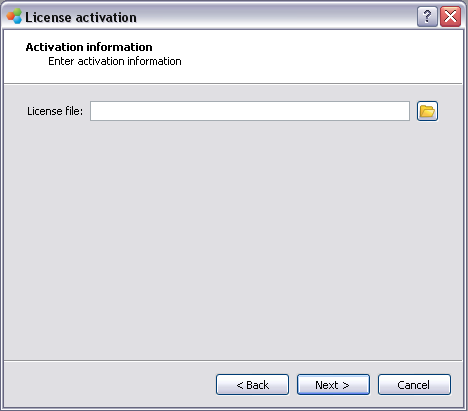
4. License shall be activated. You shall see the information on the license.
5. Click Finish and launch the application again in order to complete the activation process.
6. Now the application is activated and ready to full-functionality work.
After activation of the application you can use its full-functionality version.
ATTENTION: The license works only on one computer for one operational system. During the technical support period the user can change the configuration of the computer at which the application is installed, not oftener than once in 3 months.
Export of the license file
You can also save the license file by having selected the menu item Help→License→Information and having clicked the Export. button. This file can be used for the next activation, but only at one computer and one operating system.
Altami software products work under the most popular modern operating system such as Windows, Linux и Macintosh.
If our products do not solve your problems, we are ready to develop "from scratch" or modify existing applications.
Tired of the slow camera work? Keep up with progress! The camera on USB 3.0! operates at a speed of up to 180 fps.