Figures — vector components of the image designed for comparing them with the examination objects and for marking of images. Main purpose of figures is to define geometrical characteristics of examination objects. Besides, with the help of figures it is possible to draw in the image the necessary marks. The following types of figures are used in the application: text, point, interval, angle, polyline, ellipse, rectangle, and polygon.
Through the menu View→Tools→Figures you can call the Measurements panel.
It is possible to place a text block in any part of the image. In order to do that, click the Text pictogram and point at the place where it should be placed. A text block which can be edited shall appear in the image.
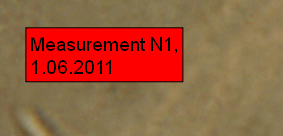
For editing of the placed text it is necessary to select the Text tool and indicate which text block you would like to edit, or to call with the right button of the mouse a context menu and select Edit text.
The tool is used for marking of a place you are interested in at the image and adding the text description to it. With the help of the Create point tool you can mark at the image a separate point and make the corresponding text marking. For changing the text it is necessary to select the Text tool and to indicate the text block you would like to edit or call with the right button of the mouse the context menu and select Edit text.
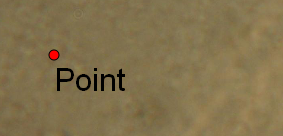
Allows to place an interval at the image. By that, linear dimensions (length of the interval) shall be shown automatically. For placing of the interval click at the pictogram Add interval, and indicate by clicking with the left button of the mouse beginning and end of the interval.
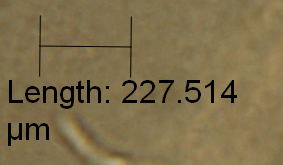
*If it is necessary to indicate a direction or axis in the document, this can be done with the help of the interval. In Measurement settings in Notch point out how the beginning and end of the interval shall look like. It is possible to indicate values Without notch, Simple notch, Arrow.
Tool for measuring angles. It is built the same way as an interval, yet, it is necessary to indicate three points.
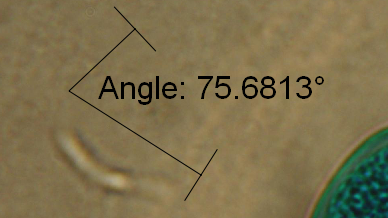
Allows to measure lengths of a polyline. It is built the same way as an interval. All bend points are indicated. The constructing is finished by double-click of the mouse.
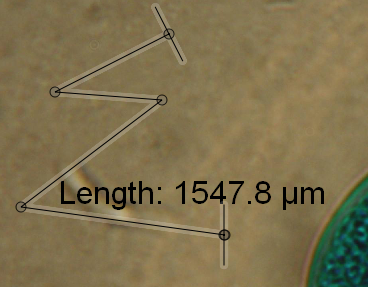
It is designed for measuring area and perimeter of oval elements of the image.
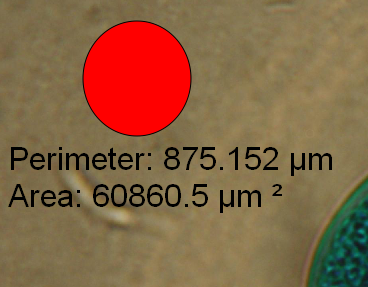
It is designed for measuring the area and perimeter of the rectangular elements of image.
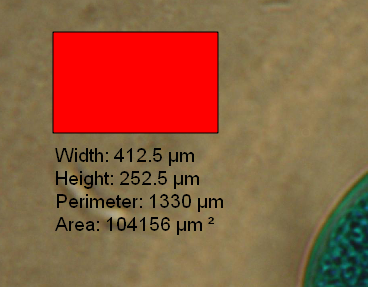
It is designed for measuring area and perimeter of the polygon elements of the image, to which Ellipse and Rectangle tools cannot be applied.
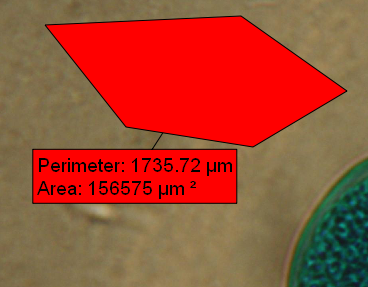
The results of measuring can be shown directly at the image as the subscriptions to figures or in the table at the Measurements panel.
Figures can be moved (Select tool at the Tools panel) and rotated (Rotate tool). Pressing the Shift button and pulling the ellipse at the end points it is possible to turn ellipse into the proper circle. Pressing the Shift button and pulling the ellipse at the end points, it is possible to turn rectangle into the square.
Altami software products work under the most popular modern operating system such as Windows, Linux и Macintosh.
If our products do not solve your problems, we are ready to develop "from scratch" or modify existing applications.
Tired of the slow camera work? Keep up with progress! The camera on USB 3.0! operates at a speed of up to 180 fps.