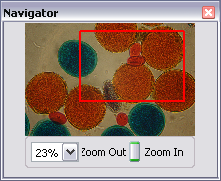
At the Navigator panel the whole image is displayed. By that, the visible part is marked by the red rectangle. By moving the rectangle in the Navigator panel in the image window a chosen fragment of the image shall be displayed. The moving of the rectangle is carried out with the help of the mouse by the pressed left button.
![]()
allows to select the scale value in per cent from the offered variants or to enter the necessary scale in per cent. The slider allows to change the scale smoothly,
![]()
zooms the image in by one step,
![]()
zooms the image out by one step.
Altami software products work under the most popular modern operating system such as Windows, Linux и Macintosh.
If our products do not solve your problems, we are ready to develop "from scratch" or modify existing applications.
Tired of the slow camera work? Keep up with progress! The camera on USB 3.0! operates at a speed of up to 180 fps.