The application package provides the possibility to sum up the work conducted by the user and display the information on calibration, measurements, and filters. Report is a summary of the document data containing the image and data on calibration, measurements, and filters.
In Altami Studio 3.1.0 application you can create the reports automatically (Fast creation of the report), or indicating parameters of report creating on your own (with the help of the Report editor).
The report is generated, edited, and saved with the help of the Reports menu in the main menu of the application. Report generation for several documents is possible through the Report editor menu item. It is possible to select the information which shall be indicated in the report, as well as the format and directory of saving, in the menu item Report parameters.
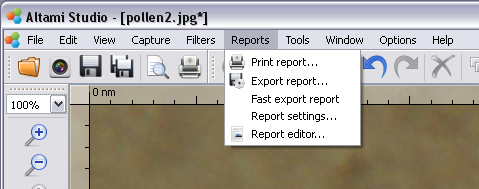
The Report menu offers the following possibilities for working with reports:
Print report — generates the report with parameters indicated for the active document and prints it. This menu item calls the standard printing dialogue allowing to select the printer, amount of copies, and so on.
Export report — allows to export report for the active document in one of the following formats: html, odt, or pdf.
Fast export report — exports the report into the directory and in the format indicated in the Report parameters.
Report settings — allows to set the report parameters, such as: sizes of the image in the report, the information included into the report (filters, measurement, calibrations), as well as the format and directory of saving. The directory can also be indicated in the Welcome dialogue.
Report editor is an instrument allowing to generate, edit, export, and save reports on one or several documents. The report editor is called with the menu item Report →Report editor.
The report editor provides wider possibilities for forming reports and allows to display in the report all information indicated by the user in Report parameters, and to edit the report. The report editor contains the following menu items:
Note: The difference between export and saving is in the fact that upon export it would be impossible to open the document with the help of the Altami Studio application as the application only opens the reports in ahtml format.
Most of the above actions are duplicated at the tool panel. Besides, into the tool panel are added buttons allowing to choose the font, control the size and color of the font, and the type of the headings.
Note for Microsoft Word users The report can be copied into Microsoft Word editor with one the three following ways: 1. By selecting everything by hand or clicking the buttons combinations Ctrl + A → Copy → Insert into the Word editor 2. By exporting in odt and opening the document into Microsoft Word editor. 3. By exporting into html and opening the document in Microsoft Word. (It is the least desirable way as by opening in Word there could be style and document structure distortions).
Example
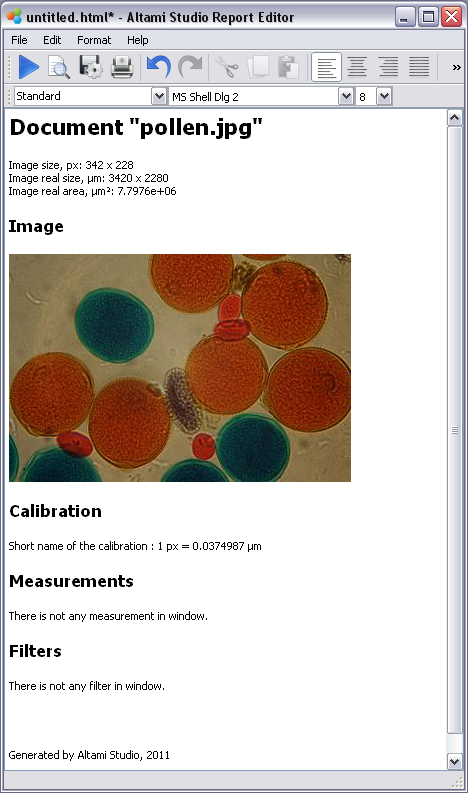
Altami software products work under the most popular modern operating system such as Windows, Linux и Macintosh.
If our products do not solve your problems, we are ready to develop "from scratch" or modify existing applications.
Tired of the slow camera work? Keep up with progress! The camera on USB 3.0! operates at a speed of up to 180 fps.