In Altami Studio application you can visually monitor the image and conduct different measurements. For example, you can approximately assess size of elements in the image (with the help of such tools as Ruler and Scale) or measure it with the help of figures having previously created the calibration. You can also apply to the image different filters for transforming the image or find objects automatically.
Tools for approximate assessment of objects size
In our application there are several tools for changing scale and navigation upon the scaled image. This can be done with the help of the hot bars, mouse, tool panels. We recommend you to try all options and choose the most convenient ones.
One the main aims of application is providing convenient ways for assessment and accurate measuring of geometric characteristics of the objects being examined. There are tools for measuring linear sizes, angles and areas of objects. Measuring tools and subscriptions in the images are used.
ATTENTION. The application allows to conduct measurements in the not calibrated image. In this case, linear size of pixel of unscaled image is used. Measurements in not calibrated image can be used only for defining correlation of sizes of several objects. The document should be calibrated for conducting measurements.
For approximate assessment of sizes in Altami Studio application there are such tools as Ruler and Scale. The Ruler allows to conduct visual analysis of size, with the help of the Scale tool you can conduct the more precise assessment of size.
Ruler is designed for approximate measuring of objects, it consists of two movable transparent bars (vertical and horizontal) with scales drawn on them:
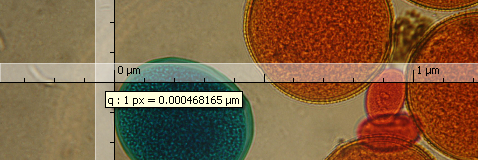
The ruler scale corresponds to the current calibration of the image. The ruler can be moved alongside the image having captured the crossings with the lift button of the mouse; when only one bar is captured, the ruler shall move perpendicular to this bar.
When the right button of the mouse clicks at the place of crossing, there appears a window allowing to call the Calibration panel.
The ruler is designed only for visual assessment of sizes, the results of the measurements are not fixed by the application. With the help of the ruler it is possible to make approximate assessment of the image elements. For receiving accurate number characteristics, use vector figures.
For approximate assessment of the image elements, it is convenient to use the scale tool. Create an interval whose length shall correspond to the length of a typical part of the image. Click at the interval with a right button of the mouse, and select in the pop-up menu Transform to scale option.
By that, the interval shall be shown horizontally, its sizes shall be rounded and subscribed under it. After the transformation you can place the interval into any convenient place of the image.
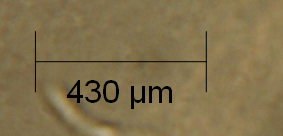
Altami software products work under the most popular modern operating system such as Windows, Linux и Macintosh.
If our products do not solve your problems, we are ready to develop "from scratch" or modify existing applications.
Tired of the slow camera work? Keep up with progress! The camera on USB 3.0! operates at a speed of up to 180 fps.