The snapshot can be made by clicking the button Snapshot, which is in the lower-left corner of the window.
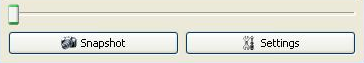
The frame is saved with the settings indicated in Camera Settings section.
In order to set the settings sections, it is necessary to select the menu item Settings→Program Options.
The application allows to change the following saving settings:
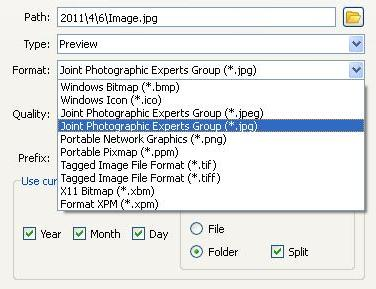
In order to indicate the path for the saving of the image you can use current date (year, month и day). Current date can be used in the name of the file or in the name of the folder. The Split button uses the folder with the name, corresponding to the year, into the folders with names of months and days.
Altami software products work under the most popular modern operating system such as Windows, Linux и Macintosh.
If our products do not solve your problems, we are ready to develop "from scratch" or modify existing applications.
Tired of the slow camera work? Keep up with progress! The camera on USB 3.0! operates at a speed of up to 180 fps.