For all figures it is possible to adjust such parameters as color of contours, pouring, and text, transparency and color of the the background; it is possible to do that in Measurement settings panel. These settings allow to make the image more representing. For example, you can select separate measurements, lines or figures with different colors, use dash contours and background color of measurements.
Selects the panel of adjusting the appearance of the active figure (the figure should be selected). Allows to indicate the style, thickness, and color of contours, color and transparency of the background, beginning and end of lines, font, size and color of the text subscriptions.
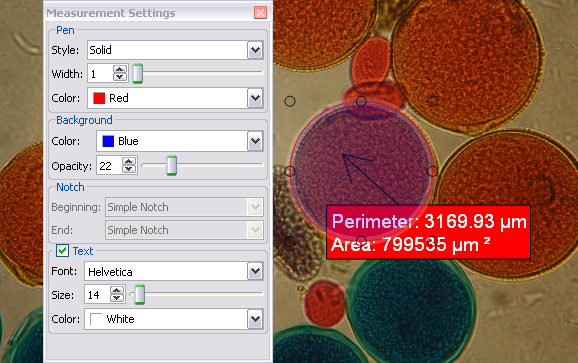
The Export function allows to save the list of measurements and number values in .XML or .TXT format.
The list of figures displays all placed figures in the document and the results of measuring as the figure characteristics.
By selecting the figure in the list it is also selected in the image, which is very convenient to use when there exist many figures. Deleting the figure from the list deletes the figure from the document.
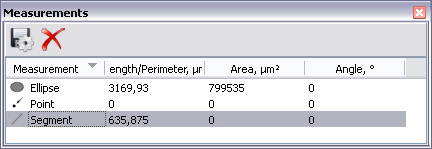
The list of figures can be exported to popular formats (with the Export button at the panel) for processing with external applications, for example, Microsoft Excel can work with the list exported into xml format.
Figure subscription by default displays parameters characteristic for a certain type of figures, for interval it is length, for angle it is degrees. Yet, subscriptions of any figures can be edited, in order to do that, click with the right button of the mouse at the subscription, and, at the opened menu select the Edit text item, the subscription shall switch to the editing mode:
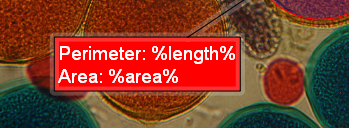
In this mode it is possible to indicate for the subscription a text; here it is also possible to use templates instead of which the application shall put the corresponding values with the measuring units. The putting of values shall be carried out only if the template is applicable to that type of figures, for example, the %area% template (area) cannot be applied to the interval.
In the application the following types of templates are used:
| %length% | Length or perimeter of the figure (depending on the type of the figure) |
| %area% | Area of the figure |
| %angle% | Angle between the figure intervals; Angle |
The subscriptions can be linked or unlinked.
The linked subscription is created with the figure by default, it is moved with the figure when the latter is moved.
The unlinked subscription can be moved separately from the figure, by that, the application shall draw an arrow from the subscription to the figure.
It is possible to switch between the linked and unlinked subscription with the help of the context menu of the subscription. In order to do that, click with the right button of the mouse at the subscription and select Link/Unlink the subscription in the opened menu).
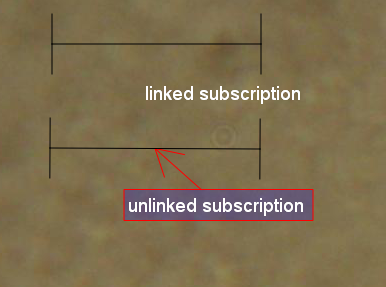
Altami software products work under the most popular modern operating system such as Windows, Linux и Macintosh.
If our products do not solve your problems, we are ready to develop "from scratch" or modify existing applications.
Tired of the slow camera work? Keep up with progress! The camera on USB 3.0! operates at a speed of up to 180 fps.