The filter draws the empty sections in the image, “restoring” them according to the surrounding image. For the work of the filter it is necessary to supply at the input the mask of the empty areas which it would draw.
This transformation deletes the shortcomings of the image (empty areas which appeared by capturing, for example, from the dust at the lens; damaged areas of photo, etc) with the help of the adjacent areas of the image.As the result of the work of filter the drawn area hardly visible from the rest.
Filter parameters:
The Radius (inpaintRadius) determines the radius of the area around parts around which the image is built. The more is this parameter — the slower works the filter and the more accurate the empty area is drawn.
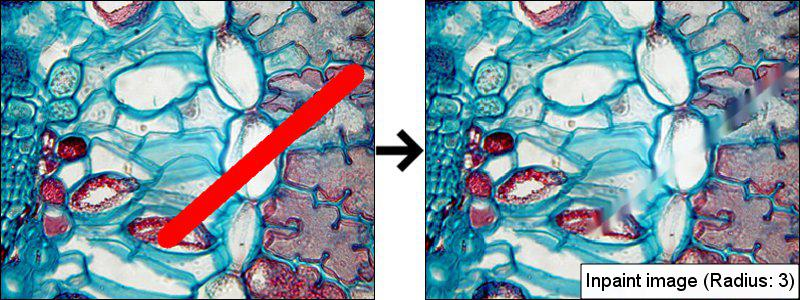
Please find more information on settings and the use of filter in the step by step instruction Tutorial on the use of Inpaint image filter.
Altami software products work under the most popular modern operating system such as Windows, Linux и Macintosh.
If our products do not solve your problems, we are ready to develop "from scratch" or modify existing applications.
Tired of the slow camera work? Keep up with progress! The camera on USB 3.0! operates at a speed of up to 180 fps.